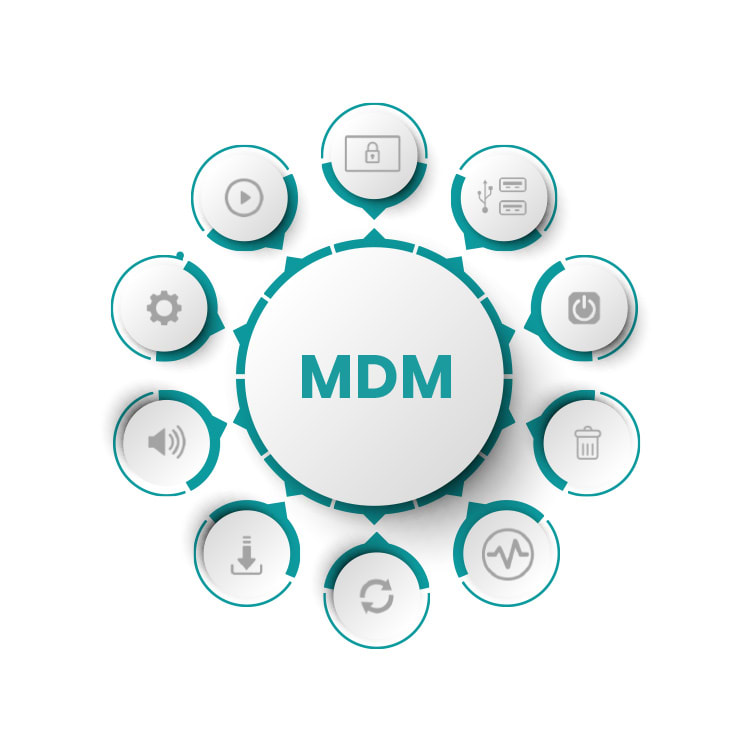VisionInfo from Hisense is our cloud-based digital signage software which is flexible, cost-effective, and infinitely scalable for users. VisionInfo includes a comprehensive CMS solution and advanced remote display management features. It provides users the freedom to edit and publish content while ensuring it looks great across all displays in a system. It is a powerful, effective and easy to use tool to manage content and control your displays at anytime from anywhere.

VisionInfo can accommodate the growth and evolving needs of a growing business. It allows for scalability as new locations or devices are added. Additionally our platform offers customisation options allowing you to perfectly tailor the system to specific requirements and branding. VisionInfo allows QSRs to easily manage and update their menus in real-time. This includes adding new items, modifying prices, updating descriptions, and managing limited-time offers or promotions. It ensures that menus across all locations are consistent and up-to-date.

VisionInfo enhances communication, provides real-time information updates, improves wayfinding, enables advertising opportunities, supports emergency management and streamlines operations. It creates a more informed, efficient, and passenger-friendly environment within any train station, airport or bus terminal. In the event of emergencies or critical situations, VisionInfo enables quick dissemination of important alerts or safety notifications to passengers. This helps ensure their safety, provide instructions, and manage the flow of passengers during emergency situations.


Effortlessly manage, customize and deliver your message with our intuitive CMS platform. Streamline content creation and engage your audience with our powerful, user-friendly platform. Empower your business with remote monitoring and control of displays on an installation. Safeguard your digital content with the robust security features of VisionInfo. Protect your displays and marketing content from cyber threats, ensure data privacy, and enjoy total peace of mind.

Using VisionInfo within an Education enviroment simplifies content management, fosters collaboration, supports personalised learning and can often saves time and cost. Further to this VisionInfo can improves communication, provides analytics for decision-making, and offers scalability and flexibility. It enhances the overall efficiency and effectiveness of educational processes, benefiting both students and staff members.

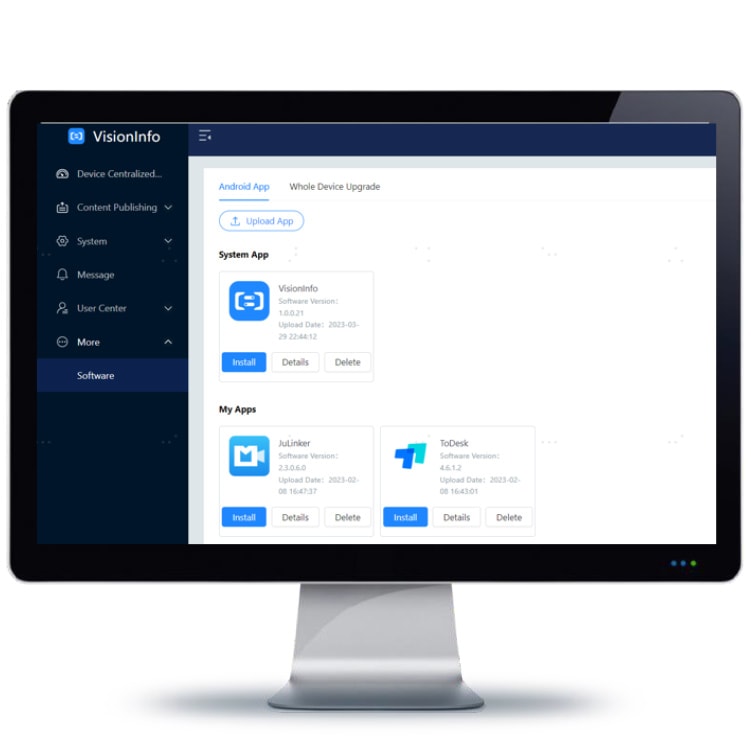
Unlock the power of data with our advanced analytics and reporting feature within VisonInfo. Gain valuable insights, make data-driven decisions, and maximize the performance of your content.
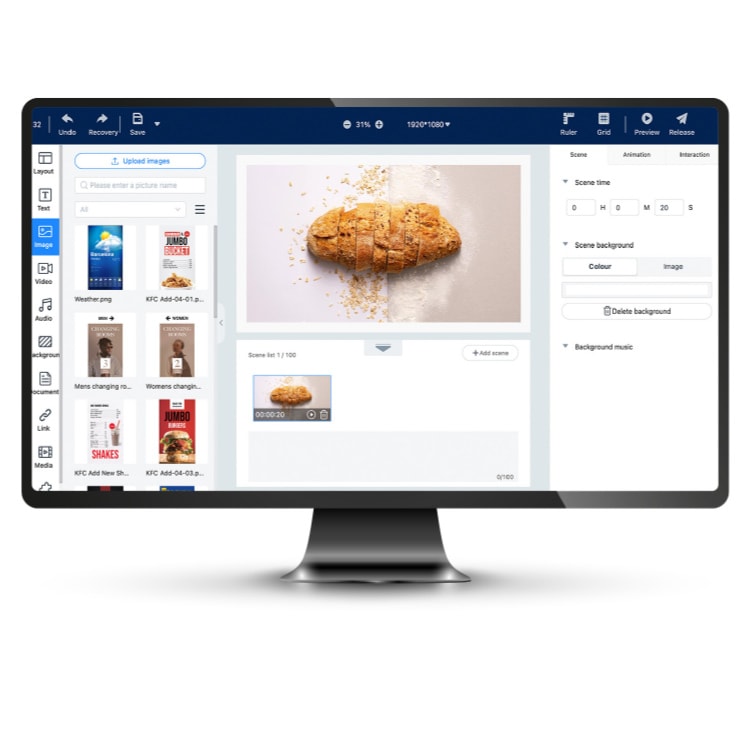
A clear view of widgets list including video, image, webpage, and weather, clock listed as a tool bar. Users can easily drag and drop widgets and input media ,sources in to edit layout. Entire editing tool is designed for easily accessible in WYSIWYG concept. Rich components and effects such as text, images, Microsoft Office documents, PDF’s, web pages, streaming media, backgrounds, clocks and QR codes are all supported to help users easily create cooler and more stunning content with better promotional effects.
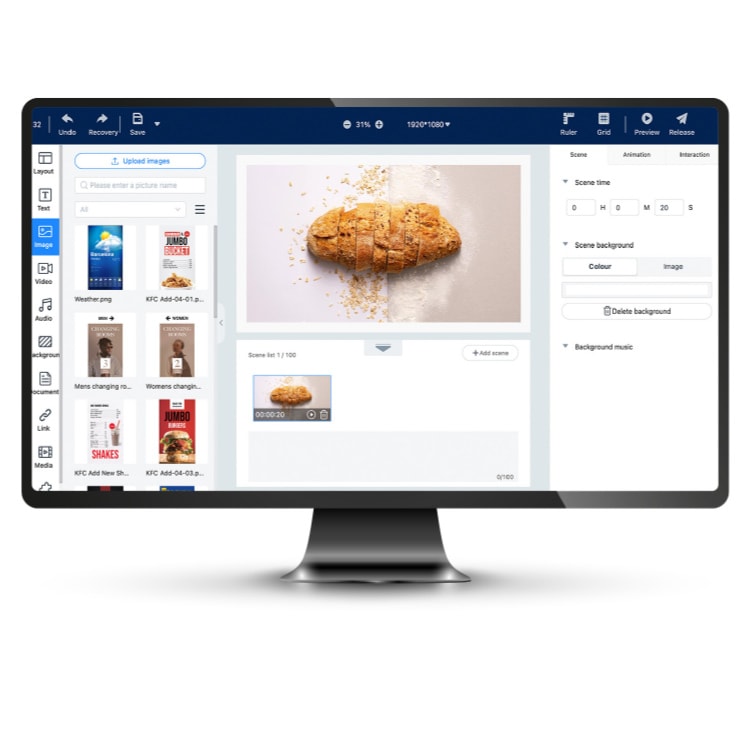

VisionInfo supports real-time modification capability within the system to modify and update schedules and video conten. This feature enables users to make instant changes to the playback parameters, such as source, volume, effects, or other aspects, without interrupting the playback itself. Even when the network is disconnected, VisionInfo ensures the displays can utilise internal memory for off-line playback, ensuring that the display is always showing engaging content.
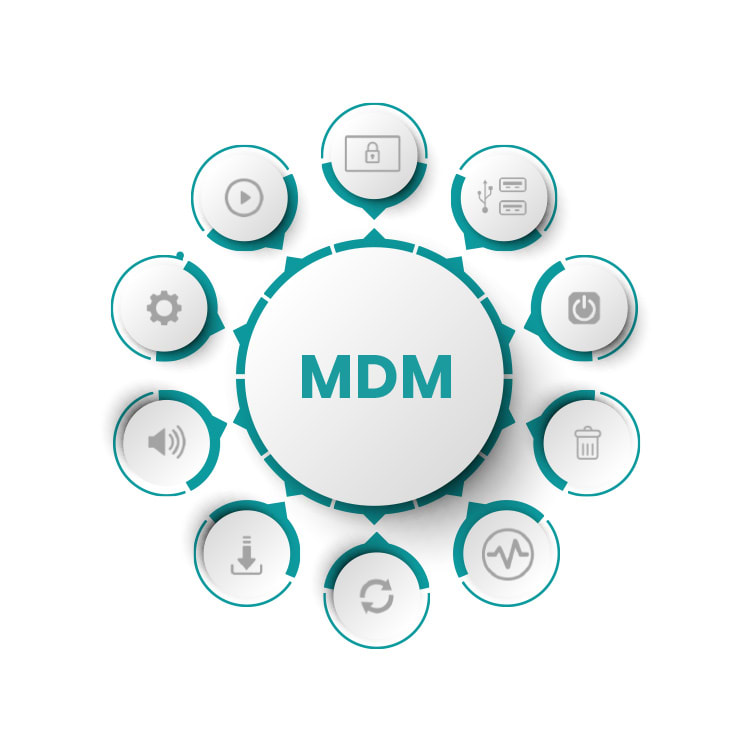
- View the status of remote displays - online/offline, CPU and memory running status
- Real-time display control - power off, screen sleep/wake up, reboot, switch signal source, screen lock/unlock, USB disable/enable
- Remote desktop real-time monitoring
- Scheduled tasks to control displays - power On/off, screen sleep/wake up
- Remote software management - APP installation and uninstallation, remote OS Upgrade
- Display usage statistics